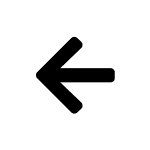Remarketing is an effective tool, but only when we use it with caution. Incorrectly configured filters or an unadjusted number of displayed ads may discourage the customer instead of persuading him to return to our website. We looked at the 4 most common mistakes made during remarketing campaigns. It is worth remembering when setting the terms of the contract with your agency.
When surfing the Internet, we often observe remarketing campaigns conducted in the wrong way. The effects of such actions can be very harmful to the brand or e-business.
Error No. 1: Overwhelming Internet users with ads
You probably wonder yourself sometimes, why after one visit to the website of the manufacturer X, then on all portals you see the advertisement of his products, services or brand. Often it is the same banner repeated to be boring. The flood of ads is the result of too high a limit of ad impressions per unique user (the user is identified by the IP address, and the professional name is capping).
What to keep in mind:
- In order not to discourage the recipient, ads under remarketing activities should be displayed no more than 3-5 times a day for a unique user.
- Better less than more. If a user has not clicked on your ad after a few impressions, they are more likely to never click on it again. It’s better to stop showing him an ad. This can be done by setting a filter.
- Too intrusive advertising can annoy and discourage the user.
Mistake # 2: Malformed content or one ad for everyone
The main idea of remarketing is to convince an indecisive customer to return and buy from us. For this reason, the product information displayed should come from a similar category, but not be the one you have already seen. The ads we want to display should be well thought out and sensibly selected.
What to keep in mind:
- Before planning a remarketing campaign, review all products and tabs on our e-business website, and then consider as many shopping scenarios as possible and reasons why the purchase was not made.
- To facilitate the campaign planning process, it is worth imagining that we are real sellers in a real store, and then answer the question what we would like and what we can offer to a given customer.
- We must remember that the user looking for a given product watches and compares the offers of many suppliers. To stand out from the others and convince the client to come back to us, it is worth offering him a promotional offer (e.g. a discount) or something extra (free). Advertising should be a real incentive for him to return, not a reminder that he watched diving cameras a week ago.
Example: Suppose a user viewed cameras from two companies. It is worth pointing out to this customer other cameras that may be of interest to him. If he was looking at the lenses themselves, it is worth offering them the ones that they have not seen yet. Or maybe it is worth offering a cover for free if you make a purchase from us? If the customer has purchased the camera, we should no longer show them advertising for these devices, and we offer, for example, a discount on the lens or other accessories.
Error # 3: No filters for displayed content (remarketing lists)
Content mismatch (described in section 2) may be due to a lack of or inappropriate adjustment of the filters. Filters are used to develop remarketing lists, i.e. the scheme in which ads will be displayed. In this way, we create a network of dependencies based on what the user is interested in on our website – e.g. other ads are displayed to customers who have added to the Cart option, another one for those viewing sections and subpages.
What to keep in mind:
- Let’s clarify the purpose of your campaign. Before we start creating remarketing lists (schemes), let’s first define what we want to achieve – build a brand image on the web, sell new products, or urge those who leave the site but not make a purchase to return.
- Many remarketers only use the predefined schemes proposed by Google Analytycs, forgetting about 4 options – creating individual lists tailored to the needs of a particular site.
- First, let’s try to meet the potential customer. On this basis, let’s create unique remarketing lists.
Error No. 4: Using outdated methods
Google Analitycs has many useful remarketing features that are worth using. Let’s not limit ourselves to site tags only.
What to keep in mind:
- Let’s use time limits for a given user. It is more likely that the user who visited the site a few days ago will return to our site than the one who viewed it 2 years ago.
- Let’s use custom banner sizes. In the advertising campaign, we are against thousands of other service and product providers, so it is worth to stand out from the others.
- Google Analitycs also enables dynamic remarketing, i.e. displaying ads to users based on information about visits to other websites and how they interacted with our website.